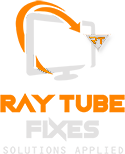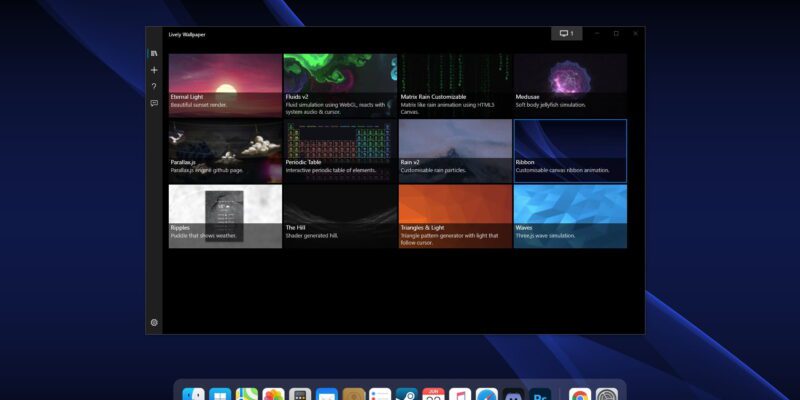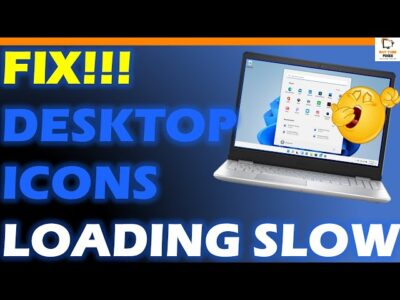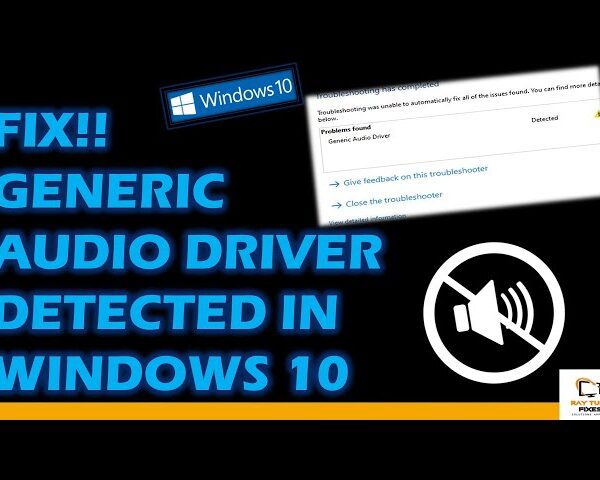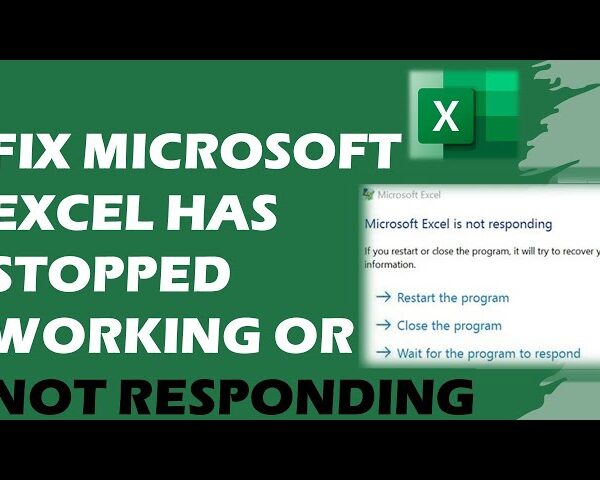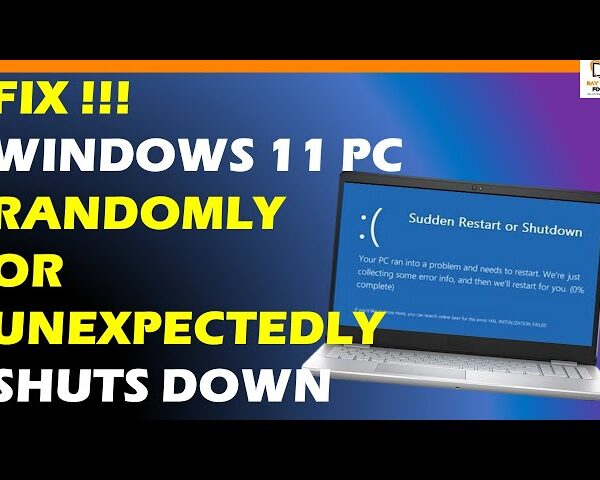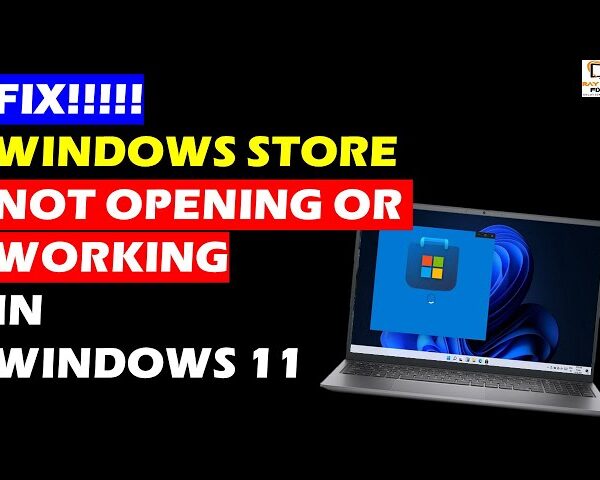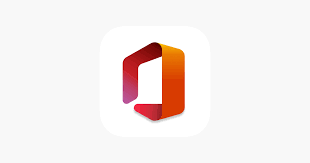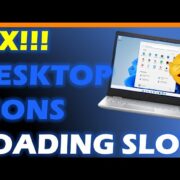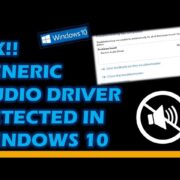Why edge keep opening new tabs.
Scenario : When I’m searching for something I look up and got 20 tabs open. I would rather have it close the last tab and open the next. Then if I need to go back I just hit the back button.
Open Microsoft Edge Click on hamburger menu in bing.com
Click on Settings and then click on More And look under the Results section
Uncheck the box for the below settings.
- Open links from search results in a new tab or window
2. Open links from news results in a new tab or window
At the bottom of the page > Click on Save.
What's your reaction?
Excited
0
Happy
0
In Love
0
Not Sure
0
Silly
0