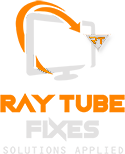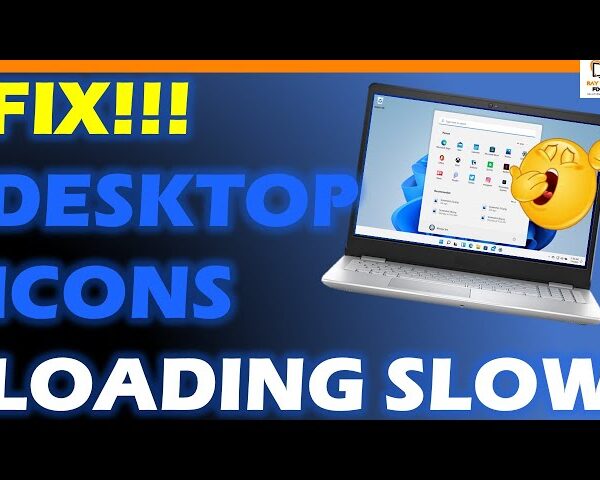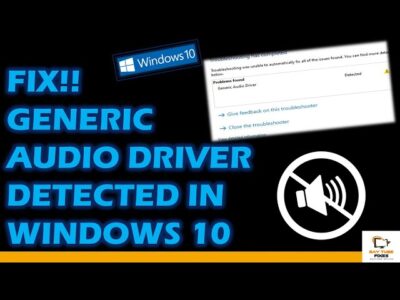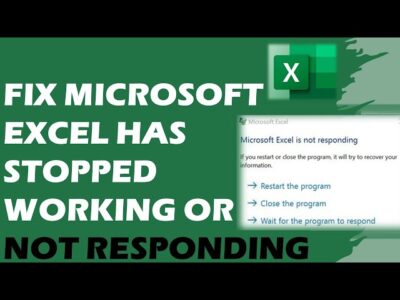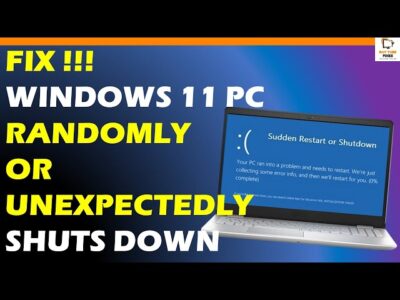How to check your VRAM TEMPERATURE
The simplest tool to use to determine the temperature of the graphics card memory is HWInfo64. Run the most recent version in “Sensors only” mode after downloading it. Look for “GPU Memory Junction Temperature” near the bottom of the graphics card section. Most GPUs are in the 40°C range when idle, however cryptocurrency mining and gaming place a great burden on the memory and cause temperatures to rise significantly.
What is VRAM temperature?
VRAM stands for Video RAM. It is the VRAM (memory) on your graphics card. The VRAM temperature is the temperature of your graphics card VRAM.
The ideal VRAM temperature ranges from 80°C to 95°C. Increased temperatures on the VRAM are to be expected while mining memory-intensive algorithms.
VRAM overheating is a problem with several RTX 3000 series machines (RTX 3070 Ti, 3080, and 3090). This is an issue with manufacturing. By swapping out the thermal pads and repasting the graphics card, you might be able to resolve this problem. Be aware that if you do this incorrectly, it can void your warranty and harm your graphics card.
Stress Test
Ethereum mining often works well for finding the worst-case scenario. download NiceHash QuickMiner and let it run for a few minutes. You might need to create an account first. We’re only here to do the stress tests.
NBMiner can be used in place of HWInfo64 and QuickMiner. That is also an option when using the more feature-rich NiceHash Miner software, which automatically switches to the most rewarding cryptocurrency based on the mining efficiency of your graphics card. NBMiner, which is used for Ethereum mining, gives fundamental data including power use, GPU core temperature, and memory temperature.
How to check your VRAM TEMPERATURES
HWInfo64
Given that you can obtain temperature data for practically every component in your computer, HWiNFO must be the finest of the group. This applies to everything, including your discs and GPU.
The possibility to control voltage, clock rates, and even RAM timings is also available. You may easily delete the sensors you aren’t interested in because it is also adjustable.
Not just that. There are other add-ons for HWiNFO, such as an add-on to use the On-Screen Display tool from EVGA Precision, MSI Afterburner, or Riva Tuner. There are several other add-ons providing further details and functions
The highest VRAM temperature when mining, which should be avoided, is 110°C. The GPU will begin to thermally throttle if it is operated at a temperature greater than 95°C.
The GPU may throttle itself using thermal throttling to avoid overheating. Due to this, mining will go more slowly and provide smaller profits.
We advise the following if the GPU mining temperature is close to or over 80°C:
Make sure there is adequate airflow around the GPU.
Verify that the surrounding temperature is not excessive.
Replace the thermal paste if the GPU is more than three years old.
Reduce the GPU’s power limit and power usage.
Consider upgrading to a more spacious model. Even larger cases.