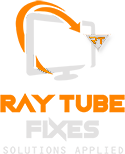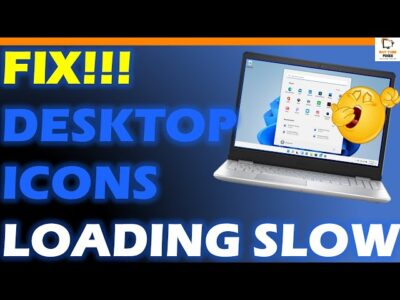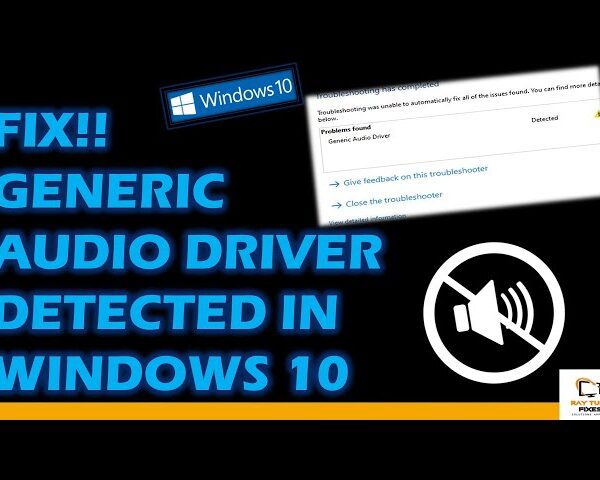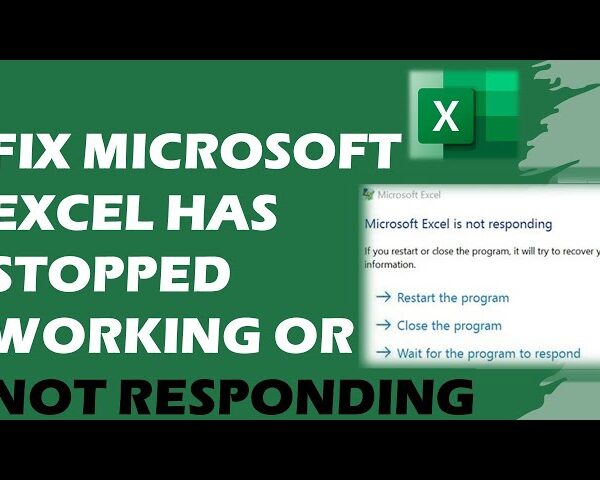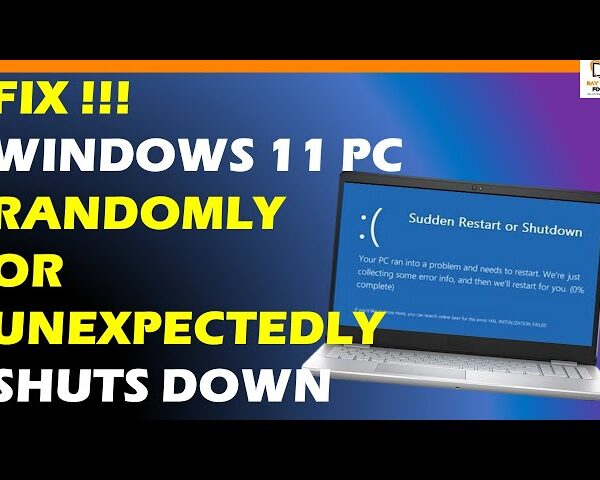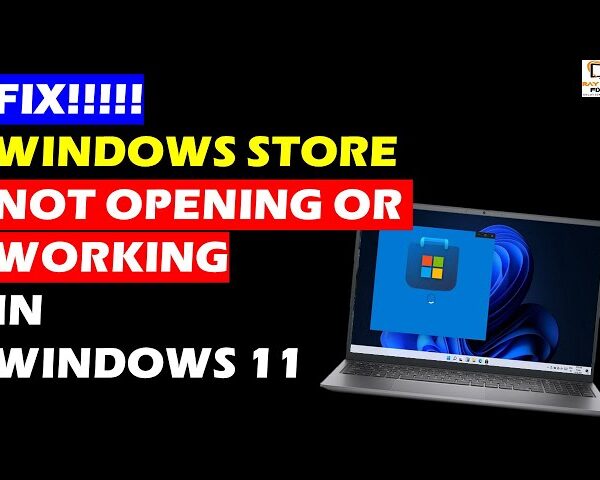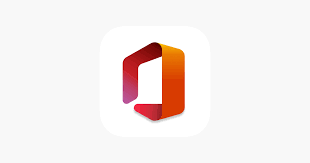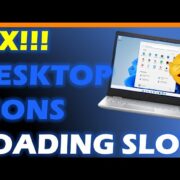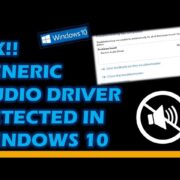Tips to Prevent Malware and Computer Viruses
For the security and integrity of your computer and personal data, malware and computer viruses must be avoided. The following advice can help you safeguard your computer from these harmful programmes:
- Keep your operating system and software up to date. Cybercriminals often take advantage of outdated software to exploit vulnerabilities and infect your computer with malware. Make sure to regularly check for updates and install them as soon as they become available.
- Use a reputable antivirus program. Antivirus software is designed to detect and remove malware from your computer. Choose a reputable brand and make sure to keep it updated to ensure that it can protect you against the latest threats.
- Be cautious when opening email attachments. Email is one of the most common ways that malware is spread. Be especially careful when opening attachments from unknown senders or if the email seems suspicious in any way.
- Be careful when clicking on links. Malicious links can be hidden in emails, social media posts, and even on legitimate websites. Before clicking on a link, hover your mouse over it to see where it will take you.
- Avoid downloading and installing software from untrusted websites. Downloading software from untrusted sources can put your computer at risk of malware infection. Only download software from reputable websites.
- Keep your personal information private. Malware can be used to steal personal information, so it’s important to keep your personal information private. Use strong, unique passwords and don’t share personal information online.
- Use a firewall. A firewall can help protect your computer from unauthorized access, including attempts to install malware.
- Avoid using public Wi-Fi networks. Public Wi-Fi networks can be vulnerable to attacks, so it’s best to avoid using them to conduct sensitive activities such as online banking or shopping.
- Use a pop-up blocker. Pop-up blockers can help prevent unwanted ads and pop-ups, which can be used to spread malware.
- Regularly back up your important files. Backing up your important files can help you recover your data if your computer becomes infected with malware.
Best antivirus software 2023
It’s important to note that the best choice of an antivirus software depends on the specific needs and the device that you have, so it’s recommended to compare the features and read reviews before making a final decision.
- Norton AntiVirus: Norton AntiVirus is a well-known and respected antivirus software that provides comprehensive protection against malware, viruses, and other online threats.
- McAfee AntiVirus: McAfee AntiVirus is another popular choice that offers a wide range of features, including real-time scanning, automatic updates, and a firewall.
- Kaspersky Anti-Virus: Kaspersky is known for providing advanced protection against malware and viruses, including real-time scanning, automatic updates, and a firewall.
- Bitdefender AntiVirus: Bitdefender is considered as one of the best antivirus software for its advanced features such as real-time scanning, automatic updates, and a firewall.
- Trend Micro AntiVirus+: Trend Micro AntiVirus+ is a comprehensive antivirus software that offers real-time scanning, automatic updates, and a firewall. It also includes additional features such as anti-spam and anti-phishing protection.
What's your reaction?
Excited
0
Happy
0
In Love
0
Not Sure
0
Silly
0