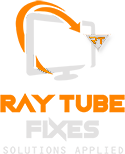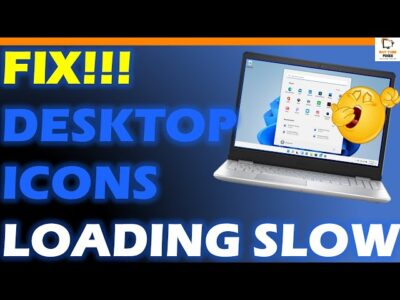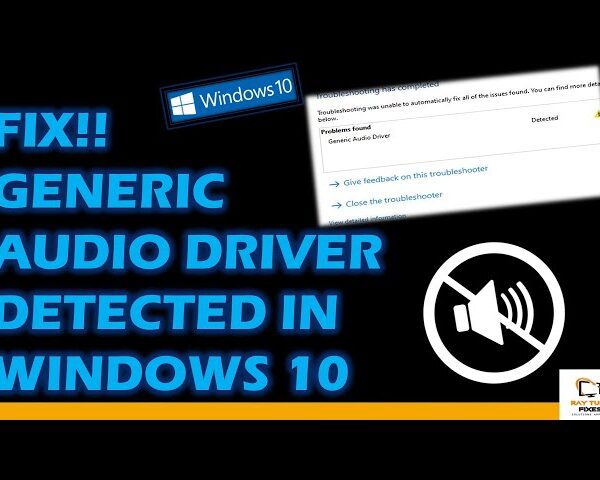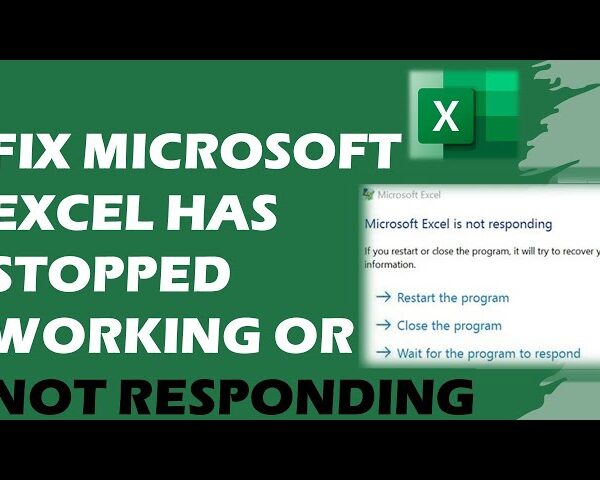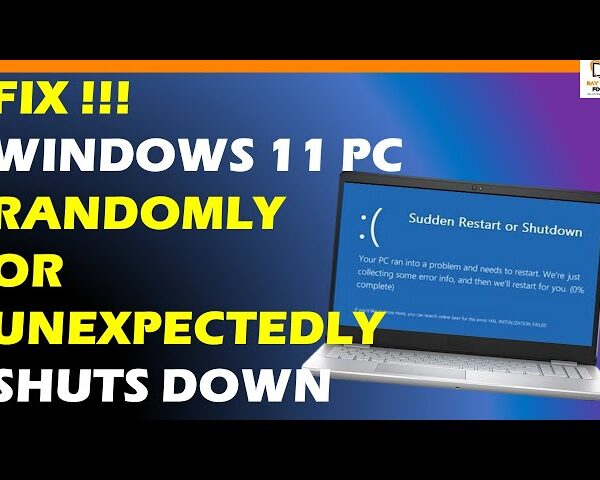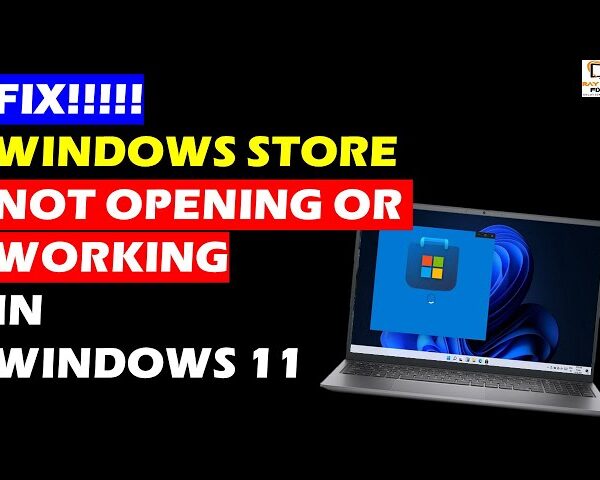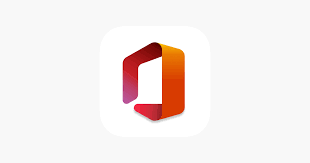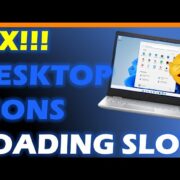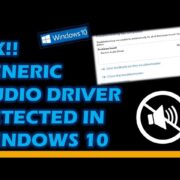Fix Netflix App Not Working In Windows 11
If you are having trouble with the Netflix app on your Windows 11 computer, here are a few steps you can try to fix the problem:
- Restart the Netflix app: Close the app, then reopen it and try streaming again.
- Restart your computer: Shut down your computer and then turn it back on. This can help fix any issues with the app or operating system.
- Check your internet connection: Make sure your computer is connected to the internet and that the connection is stable.
- Update the Netflix app: Make sure you have the latest version of the Netflix app by checking for updates in the Microsoft Store.
- Check for Windows updates: Make sure your operating system is up to date by checking for updates in the Windows Update settings.
- Reset the Netflix app: If the above steps don’t work, you can try resetting the Netflix app by going to the Windows Start menu, selecting “Apps and Features,” finding the Netflix app in the list, and clicking “Advanced options.” Then, click the “Reset” button.
- Reinstall the Netflix app: If none of the above steps work, you can try uninstalling and then reinstalling the Netflix app from the Microsoft Store.
I hope these steps help fix the issue you are experiencing with the Netflix app on your Windows 11 computer. If you continue to have problems, you may want to contact Netflix customer support for further assistance.
Watch video tutorial
What's your reaction?
Excited
2
Happy
0
In Love
0
Not Sure
0
Silly
0